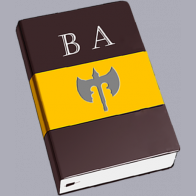
edit-img
Get and display a (remote) image and perform adjustments to it.
https://www.battleatlas.com/edit-img?showtemplate=false
&s=[size]
&u=[url]
&r=[rotation]
&rs=[resize]
filters?
&s=[size]
&u=[url]
&r=[rotation]
&rs=[resize]
filters?
- Size: Size in px, any length
- URL: URL of the remote URL
- Rotation:
Single-digit integer specifying the rotation value. 0-3 are 0°->270° counter-clockwise rotation, 4-7 are a mirrored version. - Resize:
There are three image resize options available. If none is specified, it will default to a regular resize operation.- rs - resize
Resizes the image while retaining aspect ratio - cr - crop-to-fit
Resizes the image while retaining aspect ratio as best as possible, then crops the excess - rf - resize-to-fit
Scales the image to the specified dimensions, ignores aspect ration
- rs - resize